Maximizing User Engagement Through Effective Site Architecture
Enhancing User Experience with Intuitive Design Features
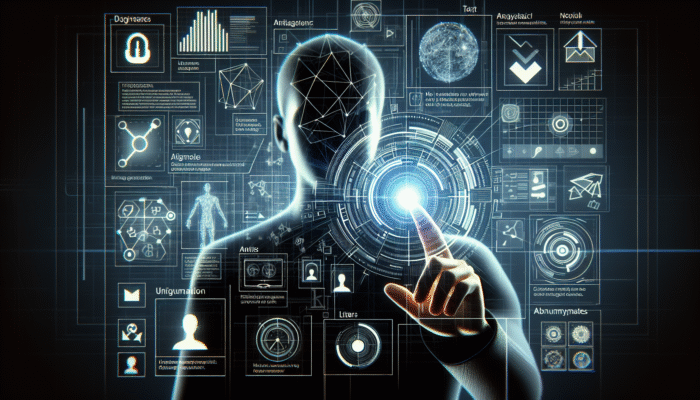
Optimizing for site architecture and navigation is essential in crafting a well-structured website that greatly enhances the user experience amidst today’s competitive online environment. When users visit a website, they expect immediate and effortless access to the information or services they require. A thoughtfully organized site architecture facilitates user navigation, enabling visitors to find pertinent content with ease. By streamlining the user’s journey across the site, frustration is minimized, resulting in a more enjoyable interaction. This positive experience not only leaves a favorable impression of the brand but also encourages repeat visits from users who appreciate an efficient and user-friendly interface.
Understanding user behavior is crucial; if visitors struggle to locate vital information due to poor navigation, they are likely to exit the site in favor of a more intuitive alternative. A seamless navigation mechanism not only motivates users to delve deeper into the site but also boosts their engagement and the duration of their visit. Ultimately, placing a strong emphasis on the user experience through effective site architecture fosters customer loyalty while enhancing brand trust and perception.
Moreover, prioritizing user experience is supported by various design strategies, including clear content categorization and strategically positioned call-to-action buttons. By establishing a logical navigation pathway throughout the site, users are more likely to convert, whether that means subscribing to a newsletter, making a purchase, or sharing content across their networks. When users feel assured in their ability to navigate a site, they are more inclined to return, creating an ongoing cycle of engagement and satisfaction.
Unlocking SEO Advantages with a Strong Site Structure
The complex interplay between site architecture and search engine optimization (SEO) is critical and should not be overlooked. A well-organized site structure enables search engines to index content more efficiently, thereby enhancing the site’s visibility and ranking in search results. A properly designed architecture establishes a clear hierarchy of pages, allowing search engines to discern the importance of various content pieces. This prioritization increases the likelihood of essential pages achieving higher rankings, which in turn drives more organic traffic to the site.
For instance, employing a logical URL structure that mirrors the information hierarchy can greatly enhance SEO performance. Search engines tend to favor concise, descriptive URLs that are easily understood by both algorithms and users. By focusing on content organization, websites ensure that search engine crawlers can navigate and index every page efficiently, ultimately leading to improved visibility in search engine results.
Additionally, the careful integration of relevant keywords throughout the site’s architecture helps align the content with user search queries, increasing the chances of ranking for pertinent searches. Coupled with high-quality backlinks and engaging content, a robust architectural framework can position a site prominently in search results, driving sustained traffic and encouraging user interaction.
Strategically Organizing Content to Boost User Engagement
Effective content organization serves as the backbone of a successful online presence. A well-structured architecture ensures logical grouping of related content, facilitating better content management and user engagement. An organized site allows users to swiftly locate what they seek, significantly enhancing their overall experience. Employing categories and tags can help logically group content, simplifying navigation across various topics and themes.
For example, e-commerce platforms often excel with clear product categorization. When users can filter items by categories such as “New Arrivals,” “Top Sellers,” or specific product types, they can quickly find their desired products, ultimately boosting sales and conversions. This level of organization not only benefits users but also simplifies content management for website administrators, making it easier to update or modify specific sections as needed.
Moreover, a well-organized site architecture contributes to improved user engagement metrics, such as time spent on the site and the number of pages viewed. Users are more inclined to explore additional content when navigation is seamless, resulting in reduced bounce rates and enhanced engagement metrics. These factors positively impact SEO performance, creating a virtuous cycle of user satisfaction and improved search engine visibility.
Enhancing Accessibility for All Users
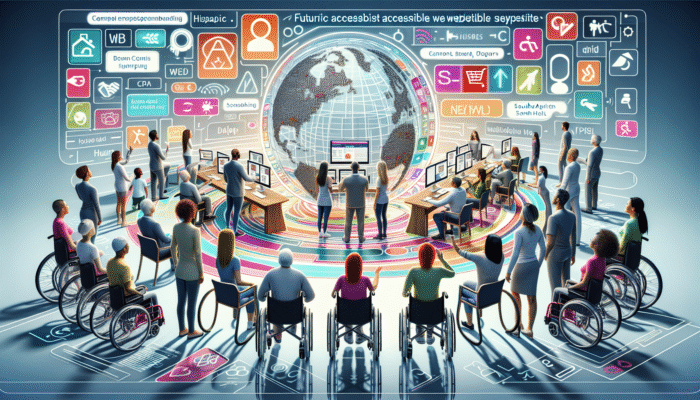
In an era dominated by digital interactions, prioritizing accessibility is essential for any website aiming to reach a broad audience. A well-defined site architecture enhances accessibility for all users, particularly those with disabilities. By offering a structured and easily navigable layout, websites ensure that everyone, regardless of physical abilities, can effectively and meaningfully engage with the content.
Incorporating accessibility features such as keyboard navigation and screen reader compatibility is vital for fostering inclusivity. By ensuring that all navigation elements are accessible via keyboard shortcuts, websites cater to individuals with mobility challenges, demonstrating a commitment to creating a welcoming online environment for everyone. This focus on accessibility not only broadens the audience but also positively impacts the brand’s reputation.
Additionally, utilizing semantic HTML elements—such as headings and lists—can improve the site’s compatibility with assistive technologies. Clear labeling and a logical structure help these technologies accurately interpret and convey information to users. Enhancing accessibility through thoughtful site architecture not only complies with legal standards but also enriches the user experience for a diverse audience, showcasing a brand’s commitment to inclusivity.
Building a Scalable and Maintainable Site Architecture
As digital landscapes continue to evolve, so do the needs of users and businesses. A solid site architecture lays the groundwork for scalability and long-term maintenance. Websites designed with foresight can accommodate growth, ensuring that new content and features can be integrated seamlessly. This flexibility is particularly crucial for businesses aiming to expand their online presence over time and adapt to changing market dynamics.
When a site has a sound architectural foundation, updates can be implemented with minimal disruption to the user experience. For example, adding new pages or categories should not require a complete overhaul of the existing structure. Instead, a well-planned architecture facilitates straightforward integration, supporting ongoing enhancements, whether through the addition of new offerings or the optimization of existing content.
Furthermore, maintaining a scalable architecture aids effective resource allocation. As websites expand, they often require increased hosting bandwidth and storage capacity. A clear understanding of the site’s architecture enables better planning and resource management, ensuring the site can handle increased traffic without issues. In today’s fast-paced digital environment, having a scalable site architecture is not just beneficial; it is essential for sustained growth and success.
Essential Components of Effective Site Architecture
Creating a Clear and Descriptive URL Structure
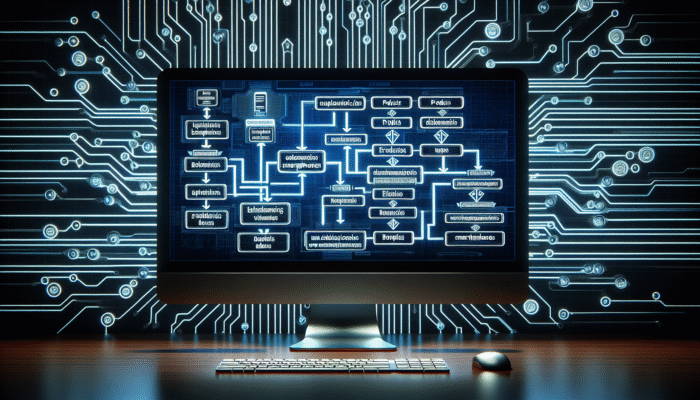
A clear and descriptive URL structure is a foundational element of effective site architecture. URLs serve as the initial point of contact for users and search engines with a webpage, making clarity vital for both user comprehension and SEO performance. A well-constructed URL indicates the content hierarchy and clarifies the relevance of a page, thereby enhancing both user experience and the site’s visibility in search engine results.
Consider a typical user experience: when encountering a URL, understanding its content is paramount. For example, a URL like “www.example.com/products/electronics/smartphones” is significantly more informative than a random assortment of numbers or letters. Such clarity not only helps users anticipate the content they will encounter but also fosters trust in the site itself.
From an SEO perspective, integrating keywords into URLs can greatly enhance a page’s ranking potential. When URLs contain relevant terms that align with user search queries, they are more likely to attract clicks in search engine results. This practice boosts click-through rates and contributes to the overall authority of the site, signaling to search engines that the content is pertinent and valuable.
Moreover, keeping URLs concise and descriptive is vital for optimizing user experience. Lengthy URLs can become unwieldy and may be truncated in search engine results, negatively impacting the user experience. By focusing on short yet descriptive URLs, businesses can optimize their architecture for both users and search engines, facilitating smoother navigation and improved visibility.
Strategically Designing Sitemaps for Enhanced User Experience
Developing a sitemap is a strategic initiative that can significantly improve a website’s functionality and usability. A sitemap acts as a roadmap for both search engines and users, outlining the site’s structure and ensuring that all pages are indexed and easily accessible. It is a vital tool for search engine crawlers, enabling them to navigate the site more efficiently and comprehend the hierarchy of content.
For users, a well-structured sitemap provides a clear overview of the site’s offerings. Accessible from the homepage, a sitemap can assist visitors in quickly locating specific content or services they may not have discovered through traditional navigation. This enhances user satisfaction and encourages deeper exploration of the site, which can lead to increased engagement metrics.
Furthermore, regularly updating the sitemap is crucial as the site evolves. Adding new pages, removing outdated content, or restructuring existing sections should always be reflected in the sitemap to maintain accuracy. This practice supports search engine indexing while ensuring that users have access to the most current information.
Incorporating XML sitemaps is also advisable for enhanced SEO benefits. XML sitemaps provide search engines with additional information about the pages on the site, including publication dates and update frequency. This data can influence how quickly pages are crawled and indexed, ultimately impacting search engine visibility and ranking.
Utilizing Internal Linking to Improve Navigation and SEO
Strategic internal linking is a powerful technique that can enhance both navigation and SEO performance. Internal links connect various pages within the same domain, enabling users to navigate through related content effortlessly. This interconnectedness not only aids in user retention but also distributes page authority, encouraging search engines to recognize the importance of different pages within the site.
When users encounter a relevant internal link, they are more likely to explore additional content, leading to longer sessions and decreased bounce rates. For instance, an article discussing a specific topic can include links to related posts, products, or services. This approach keeps users engaged and guides them along a curated journey of relevant information.
From an SEO perspective, internal links help establish a hierarchy and context around content. By linking to high-priority pages, a website can signal to search engines which content is most essential. Furthermore, using descriptive anchor text for internal links enriches the relevance of the linked pages, providing clarity for both users and search engines.
Analyzing internal linking strategies is crucial for ongoing optimization. Regular audits can identify orphaned pages—those lacking internal links—that can benefit from increased visibility. By refining internal linking practices, websites can significantly enhance their architecture, resulting in an improved user experience and enhanced search engine performance.
Designing Effective and User-Friendly Navigation Menus
Well-crafted navigation menus are a critical component of effective site architecture. These menus serve as the primary gateway for users to access key pages, significantly influencing overall usability and user experience. A well-structured navigation system facilitates smooth access to various sections of the site, reducing frustration and enabling users to quickly find what they need.
For optimal effectiveness, menus should be designed intuitively, featuring clear categories that reflect the site’s content. This categorization not only aids users in finding information swiftly but also assists in establishing a logical flow throughout the site. For example, e-commerce sites typically benefit from menus that categorize products by type, brand, or price range, enabling users to navigate with ease.
Mobile compatibility is another essential aspect of navigation menu design. With more users accessing websites via mobile devices, ensuring menus are responsive and touch-friendly is critical. Dropdowns and hover effects may work well on desktop but can become cumbersome on mobile devices. A mobile-first approach to navigation design ensures that all users, regardless of their device, can access content effortlessly.
Regularly reviewing and updating navigation menus is crucial for maintaining usability as the site evolves. As new content is added or existing pages are modified, menus should reflect these changes to ensure users always have access to the latest offerings. A commitment to continuous improvement in navigation design will ultimately enhance user experience and site effectiveness.
Ensuring Mobile Responsiveness for Optimal User Experience
In an increasingly mobile-centric world, ensuring that site architecture is mobile-friendly is paramount. A mobile-responsive design not only enhances the user experience on smaller screens but also aligns with best practices for search engine optimization. As mobile usage continues to rise, businesses must prioritize mobile accessibility to cater to this growing audience.
Mobile responsiveness involves much more than merely resizing elements for smaller screens; it requires a comprehensive approach that considers touch interactions, load times, and overall usability. For instance, buttons and links should be touch-friendly, allowing users to navigate effortlessly without the frustration of mis-clicks. Additionally, adjusting layouts to accommodate various screen sizes ensures that the content remains visually appealing and easy to read.
Fast load times are another critical component of mobile optimization. Research indicates that users are less likely to engage with a site that takes too long to load on mobile devices. Optimizing images, leveraging browser caching, and minimizing HTTP requests can all contribute to improved load times, significantly enhancing user satisfaction and retention.
Moreover, responsive design frameworks, such as Bootstrap or Foundation, offer streamlined solutions for mobile optimization. These frameworks provide pre-defined grid systems and components that ensure a consistent experience across devices. By utilizing such frameworks, businesses can concentrate on delivering quality content while maintaining a seamless user experience.
Best Practices for Enhancing Navigation
Crafting Intuitive Menus for Effortless Navigation
Creating intuitive menus is integral to providing a user-friendly experience on any website. An effective menu should be straightforward to comprehend, allowing users to navigate without confusion. This clarity mitigates frustration, ultimately enhancing overall site usability and user satisfaction.
To achieve this, designers must consider the cognitive load placed on users. A menu with too many options or overly complex categories can overwhelm visitors, leading to decision fatigue. Simplifying menus by limiting choices and employing hierarchical structures to group related items can significantly improve navigation.
For example, e-commerce sites often implement mega menus that display categories and subcategories in an organized manner. This approach enables users to view all available options at a glance, without overwhelming them with excessive information. Incorporating visual elements, such as icons or images, can also enhance menu comprehension, making it visually appealing and easier to navigate.
Additionally, conducting user testing can uncover potential pain points within the menu design. Observing how real users interact with the navigation provides valuable insights into areas that can be improved. By prioritizing intuitive menu design, websites can enhance the user experience, resulting in increased engagement and higher conversion rates.
Creating Responsive Navigation Systems for All Devices
Ensuring that navigation functions seamlessly across various devices is crucial for maintaining a consistent user experience. Responsive navigation adapts to different screen sizes, providing users with easy access to key pages, whether they are using a desktop, tablet, or smartphone.
As mobile web usage continues to grow, prioritizing responsive navigation design is not just an option; it is a necessity. A well-optimized navigation system should collapse into a mobile-friendly format, often utilizing a hamburger menu or similar design that conserves space while providing access to all essential links.
Testing navigation across devices is an essential aspect of the design process. It is vital to ensure that touch elements are appropriately sized, allowing users to tap without error. Furthermore, maintaining a consistent menu structure and content across devices fosters familiarity, reducing the learning curve for users transitioning between different platforms.
Regularly revisiting and refining responsive navigation components is also important. As technology and user behavior evolve, so too should the navigation design. By staying attuned to the needs of users and adapting navigation menus accordingly, websites can deliver an optimized experience that keeps visitors engaged and willing to return.
Implementing Breadcrumb Trails for Enhanced User Navigation
Breadcrumb trails serve as invaluable tools for enhancing user navigation on websites. These navigational aids provide users with a visual representation of their current location within the site’s hierarchy, allowing them to comprehend their path and easily retrace their steps if necessary. This feature is particularly beneficial for content-rich sites with multiple layers of information.
Implementing breadcrumb trails not only enhances usability but also positively contributes to SEO efforts. By providing search engines with additional context about content hierarchy, breadcrumb navigation can influence how pages are indexed and displayed in search results. This structure aids in establishing a clear relationship between pages, highlighting the site’s organization.
Consider an example where a user navigates through a travel blog discussing various destinations. If they navigate through posts by region and then by specific location, breadcrumbs can display their path, such as “Home > Europe > France > Paris.” This clarity not only reassures users of their location but also encourages them to explore related content within the same category or section.
Moreover, breadcrumbs can help reduce bounce rates. Users are more likely to engage with additional content when they can easily navigate back to higher-level categories. By implementing breadcrumb trails, websites can create a cohesive and user-friendly experience that encourages exploration and enhances satisfaction.
Utilizing Clear Labelling for Effective Navigation
Using descriptive and concise labels for navigation elements is essential for effectively guiding users through a website. Clear labeling enables users to quickly identify and access the content they need, significantly enhancing the overall navigation experience. Ambiguous labels can create confusion, leading to frustration and potential site abandonment.
For example, instead of using generic labels like “Products” or “Services,” consider more specific terms that reflect the content within those sections. Labels such as “Eco-Friendly Products” or “Digital Marketing Services” provide users with immediate clarity about what to expect when they click on those links. This specificity fosters trust and encourages users to explore the site more thoroughly.
Additionally, consistency in labeling is vital. Using similar terminology across the entire site ensures users can navigate and understand the hierarchy of information easily. This consistency not only aids in navigation but also reinforces the brand’s tone and messaging.
Regularly revisiting labels to ensure they remain relevant and reflective of user behavior is also crucial. Trends and language evolve; therefore, adapting labeling to align with current terminology can significantly enhance user comprehension and engagement. By prioritizing clear labeling, websites can create a seamless navigation experience that encourages users to engage further.
Implementing Robust Search Functionality for Enhanced Navigation
Integrating a reliable search feature is an essential component of effective site navigation. A well-functioning search functionality enables users to locate content quickly, significantly enhancing their overall experience. When users can search for specific products, articles, or information without having to sift through multiple pages, they are more likely to engage with the site.
To optimize search functionality, consider implementing features such as autocomplete suggestions, filtering options, and related search results. These features can enhance the user experience by guiding them toward relevant content as they type their queries. Furthermore, incorporating natural language processing capabilities can improve search results, aligning them more closely with user intent.
Regularly monitoring search analytics can provide valuable insights into user behavior and preferences. Understanding what users are searching for can guide content creation efforts, ensuring that the site effectively meets their needs. For example, if a common search term yields few results, this presents an opportunity to expand content offerings in that area.
Moreover, ensuring that the search functionality is easily accessible is vital. Placing the search bar prominently on the homepage and across all critical pages facilitates easy access for users. By prioritizing search functionality, websites can significantly enhance navigation and user satisfaction, ultimately driving engagement and conversions.
Optimizing User Flow for Enhanced Interactions
Creating Clear Call-to-Actions (CTAs) to Drive User Engagement
Clear and compelling calls-to-action (CTAs) play a crucial role in guiding users toward specific desired actions on a website. Effective CTAs direct users toward tasks such as making a purchase, signing up for a newsletter, or downloading a resource. By strategically positioning CTAs throughout the site, businesses can significantly improve conversion rates and user engagement.
For maximum effectiveness, CTAs should be visually distinct, utilizing contrasting colors and prominent placement to draw attention. The phrasing is equally important—using action-oriented language that resonates with users can compel them to take the next step. For example, phrases like “Get Started Today” or “Join Our Community” create a sense of urgency and excitement that can drive action.
Additionally, placing CTAs in logical locations within the content can enhance user flow. For instance, positioning a CTA after an informative blog post, where users are already engaged, can encourage them to take the next step seamlessly. Continuity in user flow is crucial; when CTAs are integrated naturally into the overall user experience, they are more likely to yield positive results.
Regularly testing and refining CTA elements is also essential. A/B testing different messaging, visuals, and placements can provide valuable insights into what resonates most effectively with users. By continuously optimizing CTAs, websites can enhance user engagement and conversion rates, ultimately driving business success.
Establishing a Logical Content Flow for Enhanced User Clarity
Organizing content in a logical sequence is essential for guiding users smoothly through a website. When users encounter a coherent flow of information, they can absorb and engage with content more effectively. A logical progression allows users to build upon their understanding, enhancing their overall experience.
To achieve a logical content flow, consider structuring information hierarchically, with broader topics leading to more specific details. For instance, a travel website might begin with general information about a destination before delving into specific attractions, dining options, and local tips. This structure not only aids comprehension but also encourages users to explore additional content related to their interests.
Furthermore, utilizing transitional elements, such as headings and subheadings, can help guide users through the content. These elements serve as signposts, indicating shifts in topics and helping users navigate through the material. Incorporating visual aids, such as images or infographics, can also enhance content flow, making it more engaging and easier to digest.
Regularly reviewing and refining content organization is crucial for maintaining a logical flow. As new content is added or existing material is updated, ensuring that the overall structure remains coherent is essential for user satisfaction. By prioritizing logical content flow, websites can create a seamless user journey that encourages exploration and engagement.
Minimizing Clicks for Efficient Navigation
Minimizing the number of clicks required to reach key content is a vital aspect of effective site navigation. Users are often deterred by excessive clicking, which can lead to frustration and potential site abandonment. By streamlining navigation and reducing the number of clicks required, websites can significantly enhance user satisfaction and efficiency.
One effective strategy for minimizing clicks is to implement mega menus or dropdowns that display multiple categories and subcategories at once. This approach enables users to access a wealth of information without navigating through multiple pages, and it encourages exploration by providing a comprehensive overview of available options.
Additionally, incorporating features such as search functionality and quick links to popular pages can facilitate faster access to high-demand content. When users can find what they need with minimal effort, they are more likely to engage further with the site.
Regularly analyzing user behavior and click patterns can provide insights into areas for improvement. Identifying pages that require excessive clicks to access can highlight opportunities for optimization. By prioritizing minimizing clicks, websites can create a more efficient and user-friendly experience, ultimately driving engagement and conversions.
Focusing on Mobile Optimization for Enhanced User Engagement
Implementing a Mobile-Friendly Design for Enhanced Accessibility
As mobile devices become the primary means of accessing the internet for many users, ensuring that site architecture and navigation are optimized for mobile is paramount. A mobile-friendly design not only enhances the user experience on smaller screens but also aligns with best practices for search engine optimization.
Mobile-friendly design encompasses various elements, including responsive layouts that dynamically adjust to different screen sizes and touch-friendly navigation elements. Ensuring buttons are adequately sized for tapping and that menus collapse neatly into mobile-friendly formats can vastly improve usability for mobile users.
Moreover, the visual hierarchy of content should be maintained in mobile design. Prioritizing essential information and calls to action ensures that users can quickly access what they need without scrolling endlessly. By maintaining clarity and ease of navigation, mobile sites can retain visitors and reduce bounce rates.
Regularly testing mobile responsiveness across various devices and browsers is essential for maintaining a high-quality user experience. As technology evolves, new devices emerge with different screen sizes and resolutions. By staying attuned to these changes, websites can adapt their mobile designs, ensuring an optimized and seamless user experience.
Ensuring Touch-Friendly Navigation for Enhanced Usability
Designing navigation elements that are easy to use on touchscreens is critical for enhancing mobile usability. Touch-friendly navigation enables users to interact with menus, buttons, and links effortlessly, resulting in a smooth and enjoyable experience.
One key consideration is the sizing of touch elements. Buttons and links should be large enough to be easily tapped without risking mis-clicks. Implementing sufficient spacing between touch elements helps prevent accidental clicks, thereby reducing user frustration. Additionally, incorporating visual feedback, such as hover effects or animations, can enhance the tactile experience of navigation.
Menus should also adapt to touch interactions. Hamburger menus or tabbed navigation can provide an efficient means of accessing multiple sections without cluttering the screen. Ensuring that these elements are intuitive and straightforward allows users to navigate seamlessly, encouraging exploration and engagement.
Regular user testing can provide invaluable insights into the effectiveness of touch-friendly navigation. Observing how users interact with mobile navigation can identify potential pain points and areas for improvement. By prioritizing touch-friendly design, websites can create a positive mobile experience that keeps users engaged and satisfied.
Optimizing for Fast Load Times to Retain Users
Optimizing site architecture to reduce load times on mobile devices is critical for enhancing user satisfaction and retention. Users are growing increasingly impatient with slow-loading sites, resulting in high bounce rates and missed opportunities for engagement. Therefore, ensuring fast load times should be a priority for any website aiming to succeed in the mobile landscape.
One effective strategy for optimizing load times is to compress images and other media files. Large files can significantly slow down loading speeds, particularly on mobile networks. By compressing images without sacrificing quality, websites can enhance performance and ensure users receive content quickly and efficiently.
Additionally, minimizing HTTP requests is essential for reducing load times. This can be achieved by consolidating CSS and JavaScript files, thereby reducing the number of elements that need to be loaded. Employing techniques such as lazy loading, where images and other resources load as users scroll down the page, can also enhance performance.
Regularly testing load times across various mobile devices and networks can provide insights into performance. Tools such as Google PageSpeed Insights can help identify areas for improvement and guide optimization efforts. By prioritizing fast load times, websites can create a more enjoyable mobile experience that encourages users to return.
Implementing Responsive Images for Optimal Viewing Experience
Implementing responsive images is a vital aspect of mobile optimization, ensuring that visuals adapt to different screen sizes and resolutions. This practice not only enhances the user experience but also contributes to faster load times, ultimately improving overall site performance.
Responsive images involve using different file sizes or formats depending on the user’s device. By serving appropriately sized images, websites can reduce the amount of data transferred, resulting in faster loading times on mobile devices. This optimization is particularly important as many users access websites over cellular networks, where speed and data usage are critical considerations.
Moreover, employing techniques such as the picture element or srcset attributes can facilitate the delivery of responsive images. These HTML features allow developers to specify different image sources for various screen sizes, ensuring that users always receive the most appropriate version of an image.
Regularly reviewing image optimization strategies is essential for maintaining effective performance. As new devices and resolutions emerge, adapting image techniques ensures that websites remain responsive and user-friendly. By prioritizing responsive images, businesses can enhance the mobile experience, leading to greater user satisfaction and retention.
Addressing Accessibility Considerations for Inclusive Design
Facilitating Keyboard Navigation for an Inclusive Experience
Ensuring that all navigation elements are accessible via keyboard is a fundamental aspect of creating an inclusive website. Keyboard navigation enhances usability for individuals with disabilities, allowing them to access content and functions without relying on a mouse. By prioritizing keyboard accessibility, websites can foster a more inclusive environment for all users.
To achieve effective keyboard navigation, it is essential to ensure that all interactive elements, such as links and buttons, can be easily accessed and activated using keyboard shortcuts. This involves implementing a logical tab order that reflects the visual hierarchy of the site, guiding users smoothly through the content.
Additionally, incorporating focus indicators is vital for enhancing keyboard navigation. These visual cues highlight the currently selected element, enabling users to navigate with confidence. Clear and distinct focus indicators improve usability for keyboard users and contribute to a more polished and professional appearance.
Regularly testing keyboard navigation can provide insights into potential barriers that users may encounter. Observing how users interact with the site using only a keyboard can identify areas for improvement and inform ongoing optimization efforts. By prioritizing keyboard accessibility, websites can enhance the user experience for individuals with disabilities and create a more inclusive digital space.
Ensuring Compatibility with Screen Readers for Enhanced Accessibility
Designing site architecture to be compatible with screen readers is crucial for enhancing accessibility for users who are visually impaired. Screen readers convert text into spoken words, allowing users to consume content through audio. Ensuring the site is structured properly enhances screen reader functionality, creating a seamless experience for users with visual impairments.
Implementing semantic HTML elements is essential for screen reader compatibility. Using appropriate headings, lists, and landmarks enables screen readers to navigate the content effectively, providing users with a clear understanding of the site’s structure. This attention to detail enhances comprehension and makes the site more accessible.
Moreover, using descriptive alt text for images is vital. Alt text provides context for visual content, enabling screen reader users to understand the meaning of images without needing to view them. Clear and concise alt text enhances the overall experience, allowing users to engage fully with the site’s offerings.
Regularly testing screen reader compatibility can identify potential issues and areas for improvement. Engaging with users who rely on screen readers can provide valuable feedback, guiding ongoing optimization efforts. By prioritizing screen reader compatibility, websites can create a more inclusive experience that meets the needs of all users.
Implementing Clear Focus Indicators for Enhanced Navigation
Utilizing clear focus indicators is essential for enhancing navigation for users relying on assistive technologies. Focus indicators visually signal which element is currently selected, guiding users as they navigate through the site using a keyboard or other assistive devices. This clarity is crucial for creating an accessible and user-friendly experience.
Incorporating distinct focus styles, such as border changes or background color shifts, ensures that users can easily identify their current selection. These visual cues enhance usability for keyboard users and individuals using screen readers, allowing them to navigate with confidence and clarity.
Moreover, consistency in focus indicators is vital across the entire site. Ensuring that focus styles remain uniform helps reinforce the user’s understanding of navigation and enhances the overall experience. Regularly testing focus indicators can identify areas for improvement, ensuring they are effective and visible across all device types.
Additionally, engaging with users who rely on assistive technologies can provide invaluable insights into the effectiveness of focus indicators. Their feedback can inform ongoing design improvements, ensuring that the site remains accessible and user-friendly. By prioritizing clear focus indicators, websites can create a more inclusive experience for all users, enhancing overall usability.
Performance Optimization Strategies for Enhanced User Experience
Minimizing HTTP Requests for Improved Site Performance
Optimizing site architecture to minimize the number of HTTP requests is crucial for improving overall performance and speed. Each request made to the server—whether for images, scripts, or stylesheets—contributes to the loading time of a webpage. By reducing these requests, websites can enhance user experience and efficiency.
One effective strategy for minimizing HTTP requests is to consolidate files wherever possible. Combining multiple CSS or JavaScript files into a single file can significantly reduce the number of requests needed to load a page. This approach not only improves loading times but also simplifies asset management.
Additionally, leveraging techniques such as lazy loading can further optimize performance. By loading images and other resources only when they appear in the viewport, websites can decrease initial loading times. This approach is particularly beneficial for content-heavy sites, ensuring that users can access information quickly while deferring less critical content.
Regularly auditing HTTP requests using tools like Google PageSpeed Insights can provide valuable insights into potential areas for improvement. Identifying unnecessary requests and optimizing resource loading can lead to significant performance enhancements. By prioritizing the minimization of HTTP requests, websites can create a faster and more efficient user experience.
Utilizing Efficient Resource Loading Techniques for Enhanced Performance
Loading resources efficiently is a critical aspect of performance optimization that significantly enhances user experience. When resources are loaded in an optimized manner, users can access content more quickly and with fewer disruptions. This prioritization of critical content ensures that users receive the best possible experience, particularly in an age where attention spans are limited.
One effective strategy for optimizing resource loading is to prioritize the loading of critical CSS and JavaScript files. By ensuring that essential resources are loaded first, websites can render content quickly, allowing users to engage with the site without delay. Additionally, deferring the loading of non-essential scripts can further enhance performance, ensuring users can access core content without unnecessary interruptions.
Furthermore, employing content delivery networks (CDNs) can facilitate efficient resource loading by distributing content across various geographic locations. This approach reduces the physical distance between users and the server, leading to faster loading times. By leveraging CDNs, websites can enhance performance on a global scale, catering to users from diverse locations.
Regularly monitoring resource loading performance can provide insights into potential bottlenecks. Engaging with tools like Lighthouse allows site owners to identify slow-loading resources and optimize them for improved efficiency. By prioritizing efficient resource loading, websites can create a seamless user experience that encourages engagement and satisfaction.
Implementing Effective Caching Strategies for Performance Optimization
Implementing effective caching strategies is essential for optimizing site performance and improving load times. Caching allows frequently accessed resources to be stored temporarily, thereby reducing the need for repeated requests to the server. By prioritizing caching, websites can enhance user experience and responsiveness, particularly during peak traffic periods.
One effective caching strategy is to implement browser caching, which stores resources on a user’s device for a specified duration. This approach ensures that returning visitors do not have to reload all page elements, resulting in significantly faster loading times. By configuring cache expiration settings, websites can strike a balance between content freshness and optimal performance.
Additionally, server-side caching can further enhance performance. Techniques such as object caching and page caching store rendered pages and data at the server level, thereby reducing the server’s load and speeding up response times for users. This approach is particularly beneficial for dynamic sites that frequently update content.
Regularly reviewing caching strategies is crucial for maintaining optimal performance. As content and traffic levels change, adjusting cache settings to align with user behavior can lead to significant improvements. By prioritizing effective caching strategies, websites can create a more efficient and engaging experience for users.
Frequently Asked Questions (FAQs) About Site Architecture
What is site architecture?
Site architecture refers to the structural design of a website, encompassing the organization of pages, navigation, and how content is grouped. It plays a crucial role in enhancing user experience and optimizing SEO.
How does site architecture influence SEO?
A well-structured site architecture enables search engines to index content efficiently, thereby improving site visibility and rankings. Clear hierarchies and logical organization enhance both user experience and SEO performance.
What are breadcrumbs in web design?
Breadcrumbs are navigational aids that display the user’s current location within a website’s hierarchy. They allow users to backtrack easily and provide context about their navigation path.
Why is mobile optimization important?
With the increasing use of mobile devices for internet access, mobile optimization is vital for ensuring all users can navigate and engage with a site effectively, improving user experience and retention.
What are clear call-to-actions (CTAs)?
Clear call-to-actions (CTAs) guide users towards desired actions, such as signing up or making a purchase. Effective CTAs are visually distinct and use engaging language to encourage user interaction.
How can I improve website accessibility?
Improving website accessibility can be achieved by implementing keyboard navigation, ensuring screen reader compatibility, using clear focus indicators, and creating a logical and inclusive site structure.
What is the role of internal linking?
Internal linking connects various pages within a website, enhancing navigation, distributing page authority, and encouraging user engagement by guiding visitors to related content.
What are some best practices for navigation menus?
Best practices for navigation menus include intuitive design, responsive layouts, clear labeling, and ensuring accessibility for all users, including those using assistive technologies.
How can I minimize HTTP requests?
Minimizing HTTP requests can be achieved by consolidating files, reducing the number of elements loaded on a page, and leveraging techniques like lazy loading to enhance performance.
Why is a fast load time essential for websites?
Fast load times are crucial for retaining users and reducing bounce rates. Users are less likely to engage with slow-loading sites, making performance optimization a key priority for success.
Connect with us on Facebook!
The post Optimize for Site Architecture and Navigation: A Comprehensive Guide appeared first on Ezi Gold.
The Article Optimize Site Architecture and Navigation: Essential Insights Was Found On https://limitsofstrategy.com

